How to Verify Your Workplace
Verifying your workplace on Accomplishr helps confirm your professional credentials and builds trust within the community.
Prerequisite:
You must have included a current work experience in your Accomplishr profile to verify your workplace. For more information, refer to inline: entry-hyperlink, sys.id: 7x37Bu8pL7dIX4VJyHihcP.
Enter your work email address and click the “Save and Proceed” button to continue. Accomplishr will only accept work emails corresponding to your profile's current workplace.
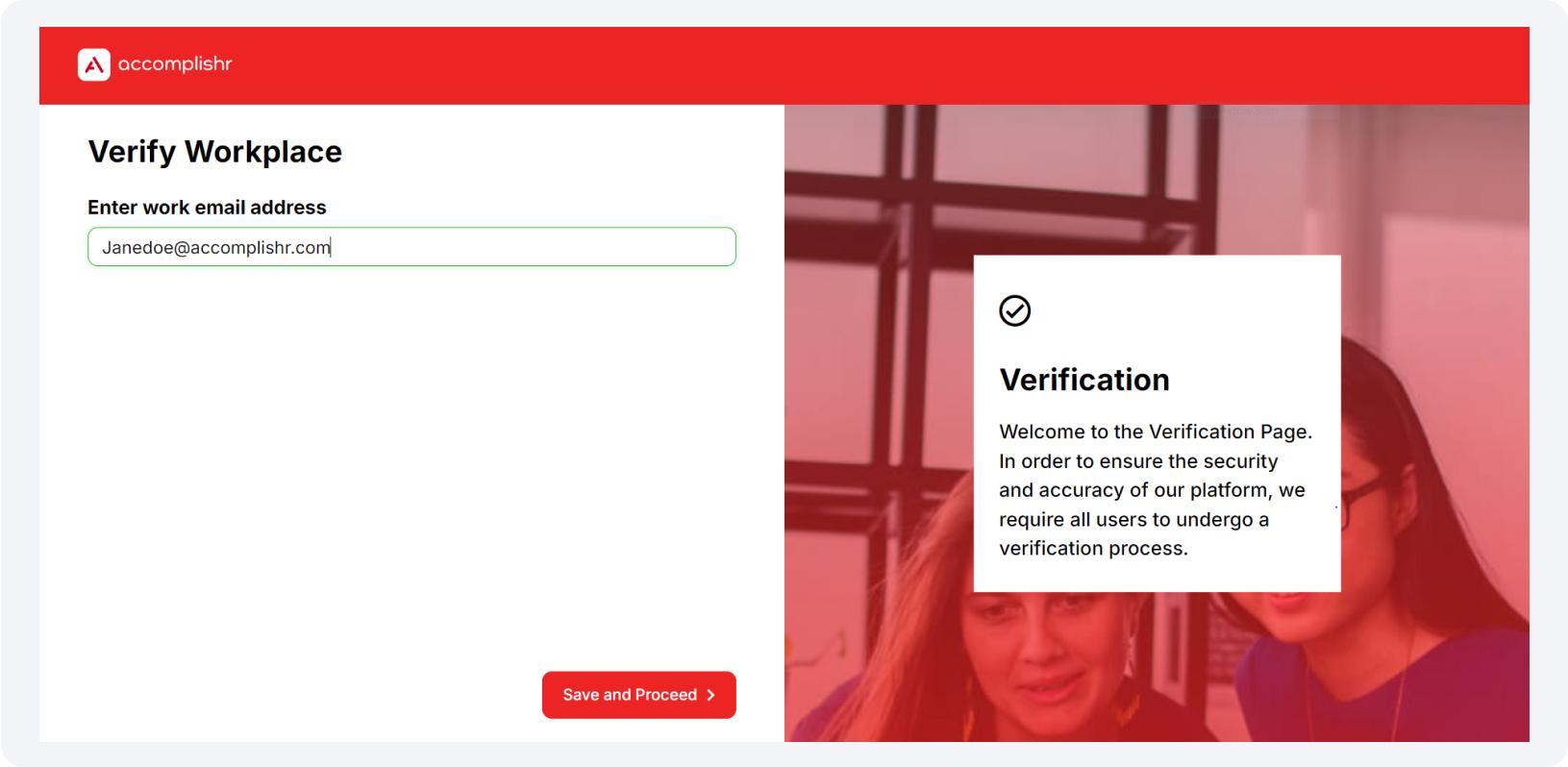
Input the code sent to your provided work email address, then click "Save and Proceed" to complete the process. The code is time-sensitive, so check your inbox and enter it promptly.
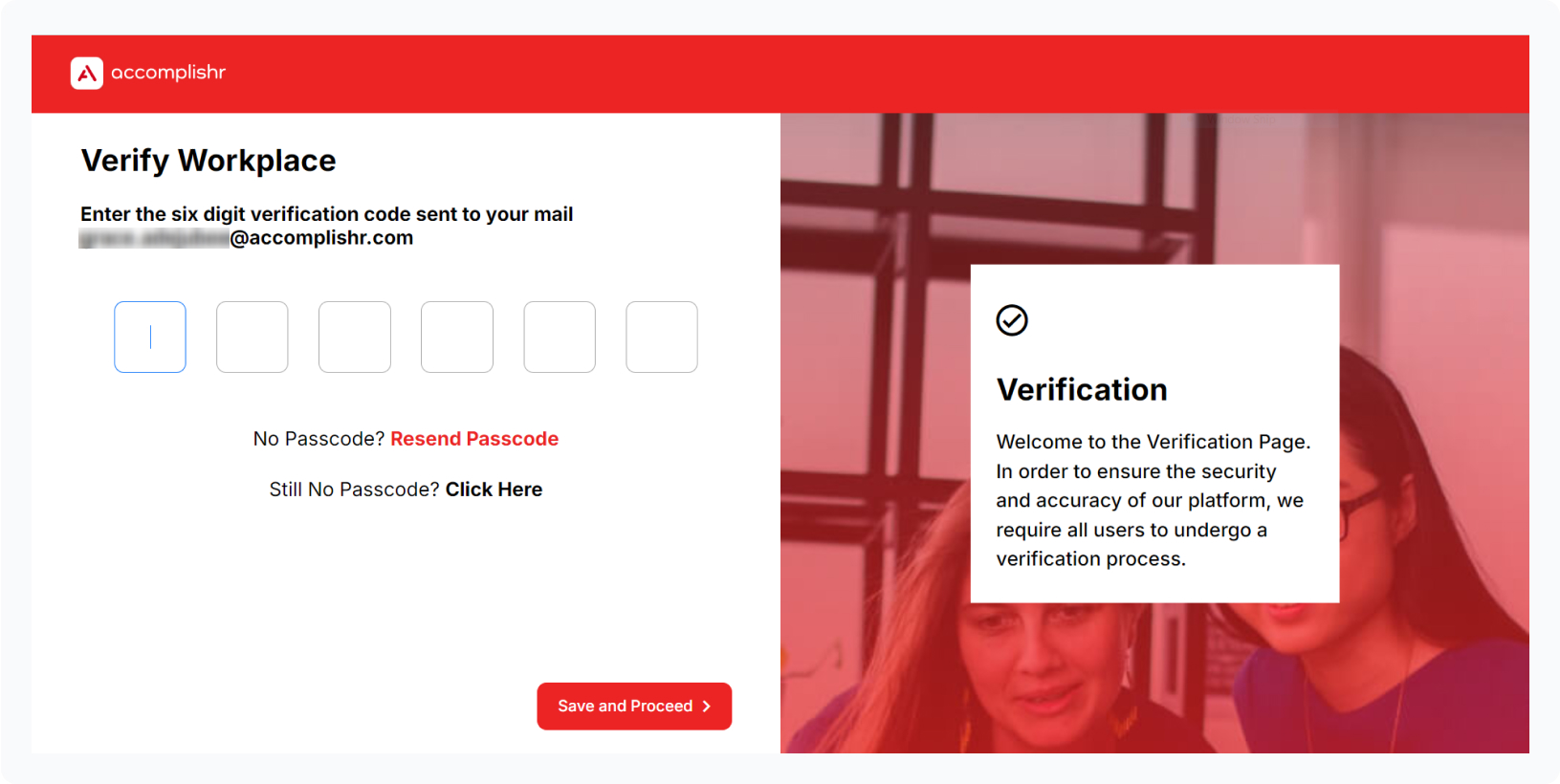
What to Do If You Don't Receive the Code
There are two options:
Click “resend passcode” or
Use your work email to send Accomplishr a code that will be displayed on your dashboard. This option is suitable if a firewall prevents your work email from receiving the verification code.
To send Accomplishr a code:
Click the "Still No Password? Click Here" link for alternative workplace verification.
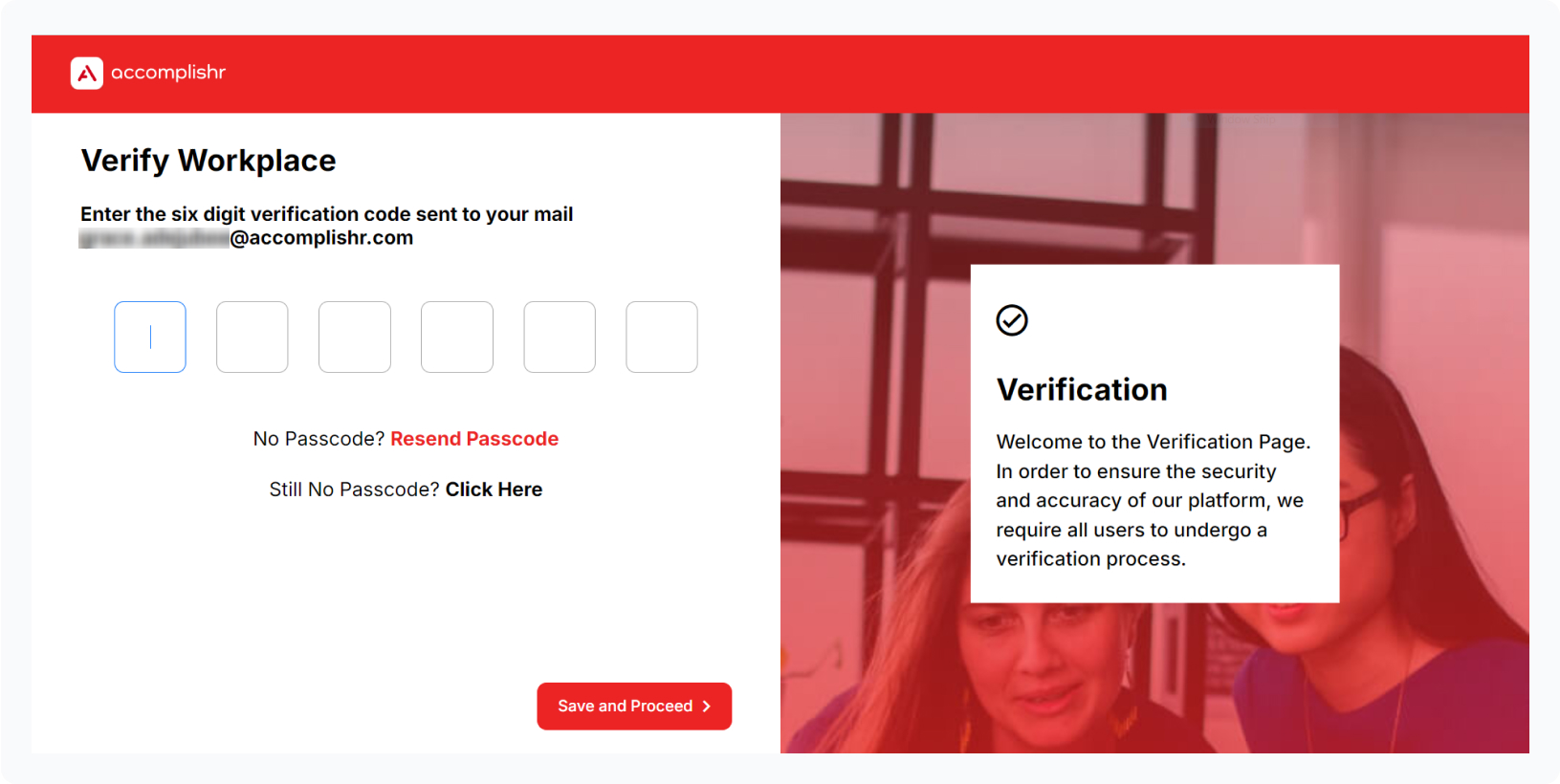
Using the work email you provided, send the verification code shown to [email protected] with the subject “Verify Workspace." At the bottom of the page, we provided a sample screenshot of how the email should look. Alternatively, click "Send" at the bottom of the screen to launch your email client with the recipient email, subject, and code pre-filled.
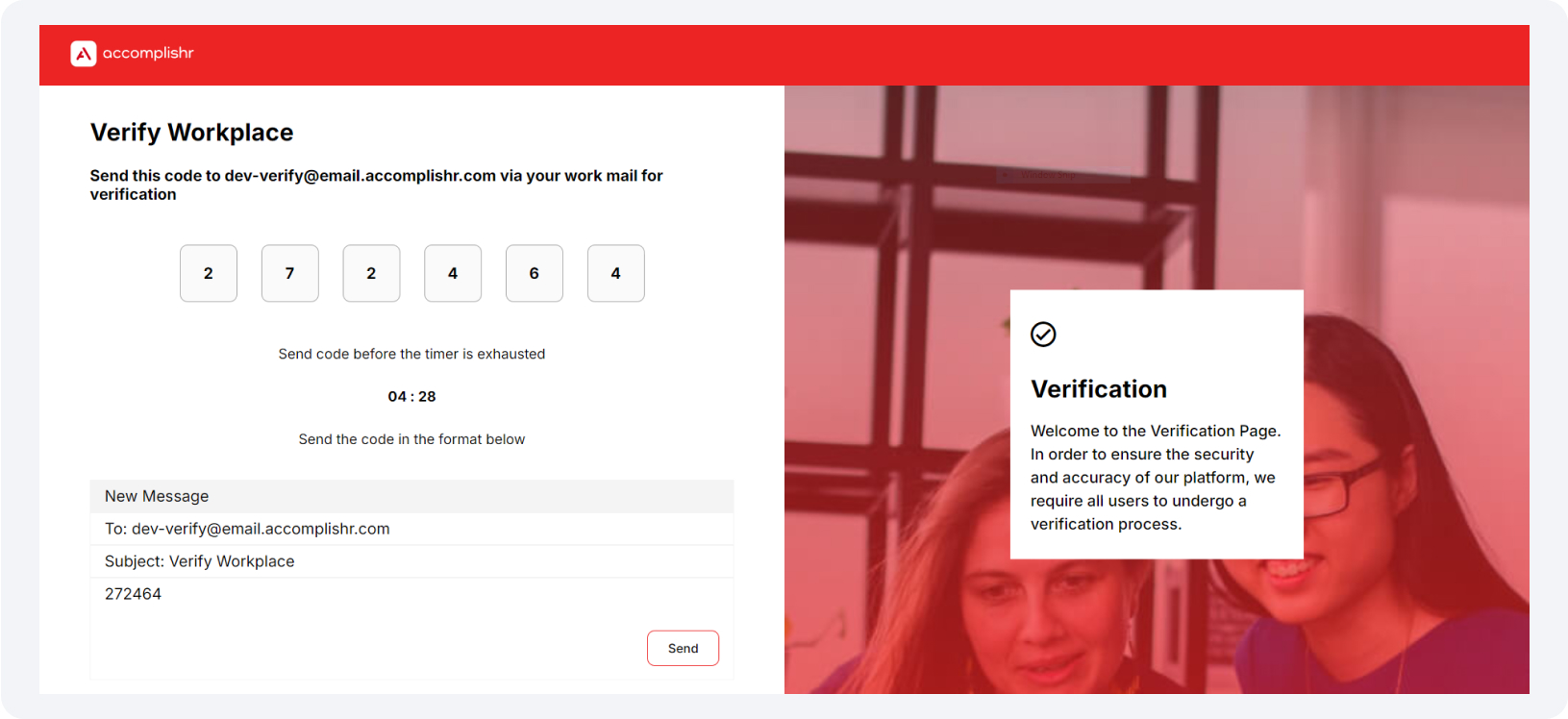
Note:
Ensure you send this verification code from the same work email you are verifying with.







