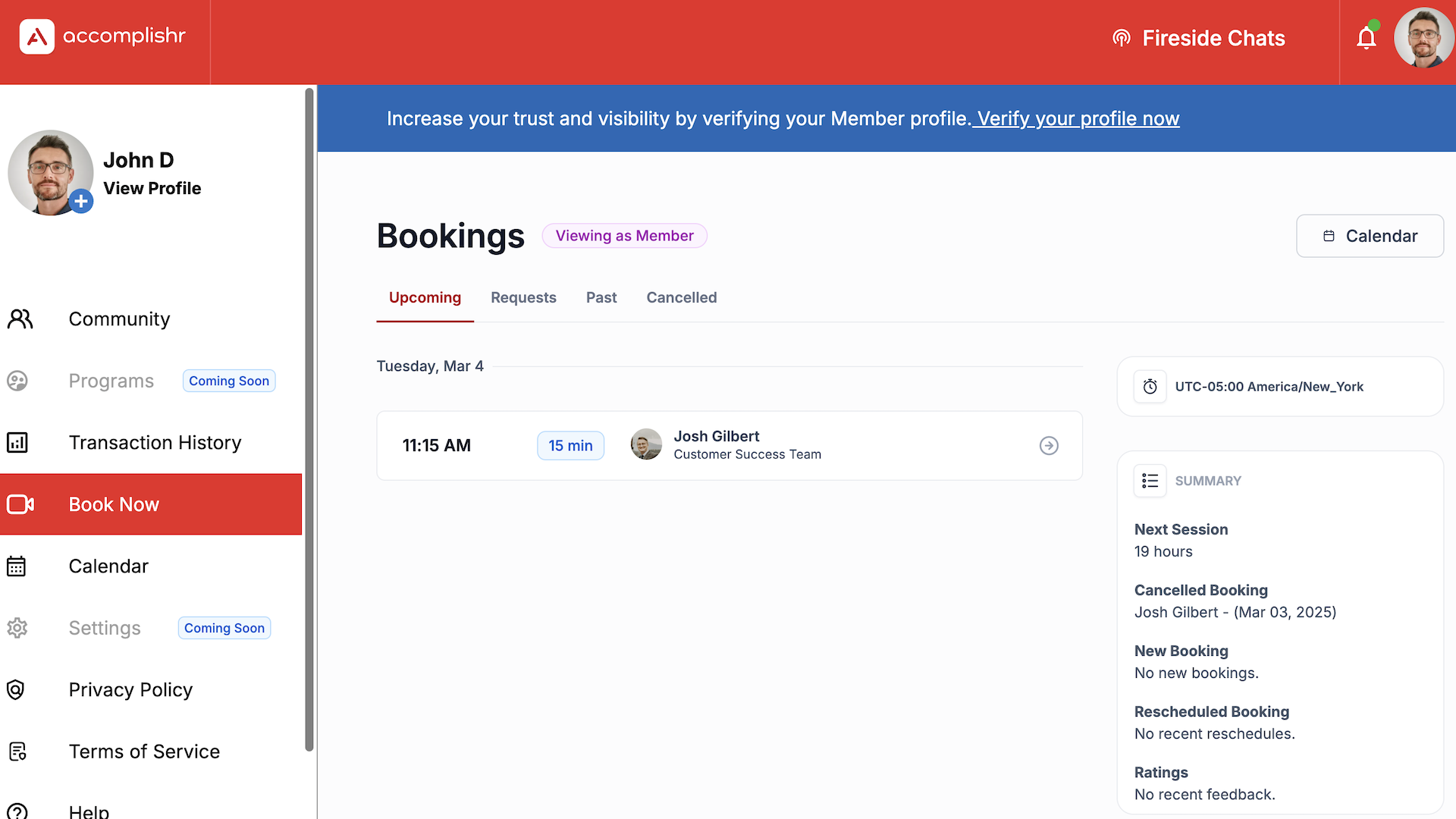How to Book a Session as a Member
Navigate to the Expert's profile page.
Click the "Book Now" button.
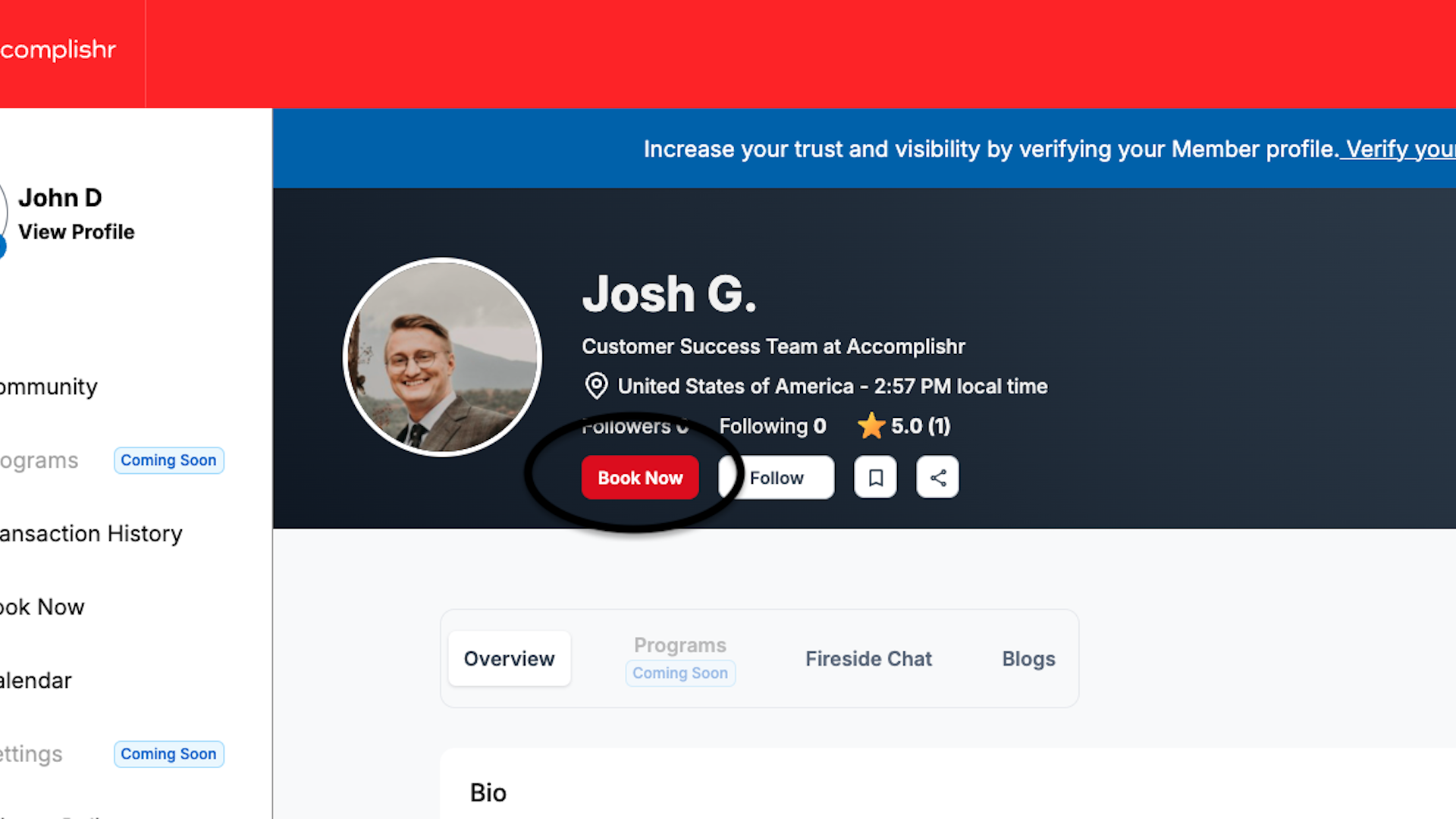
On the next screen you will see the Expert's pricing and a description of what to expect for the session.
Click the "Book Now" button to continue.
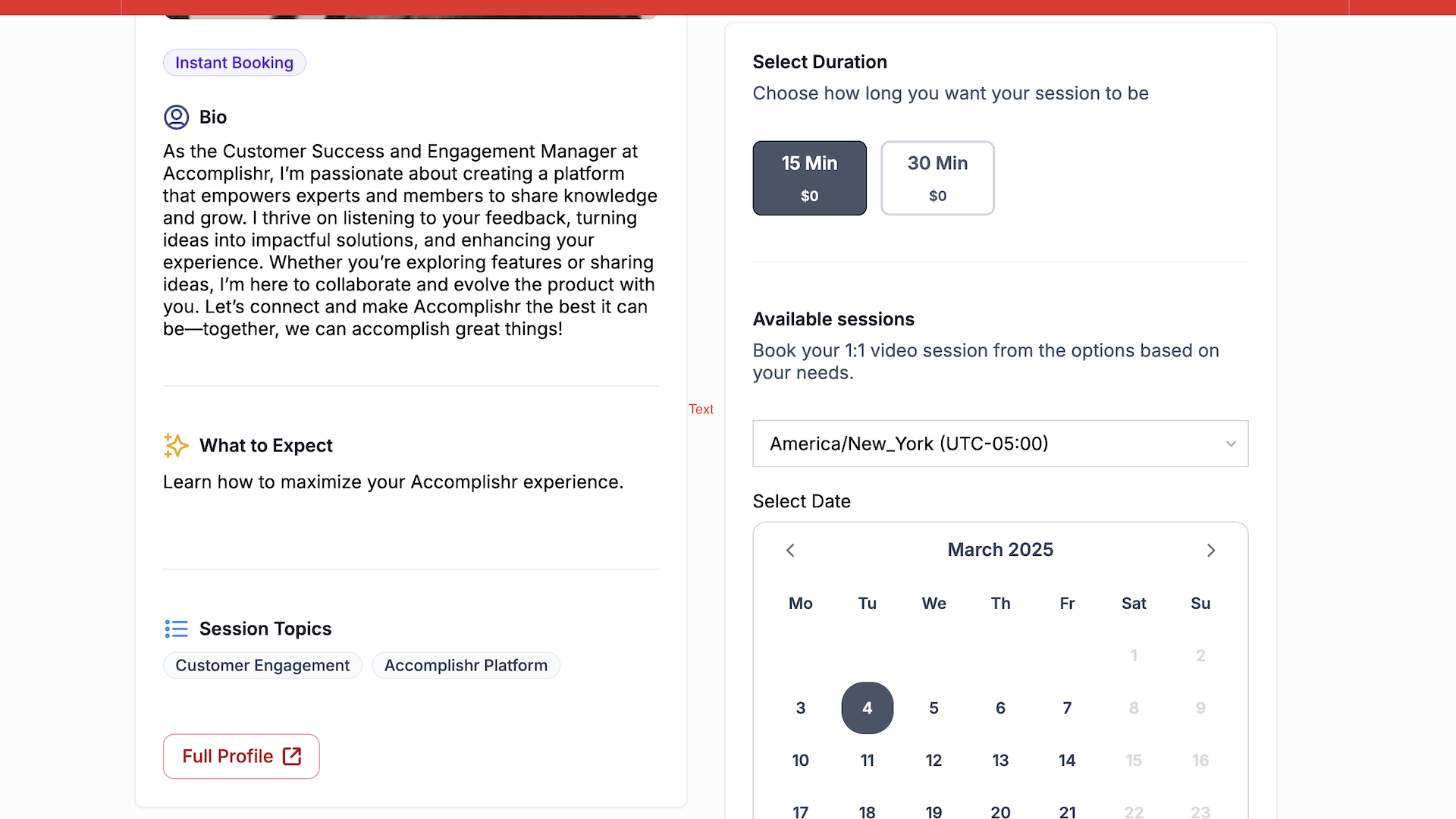
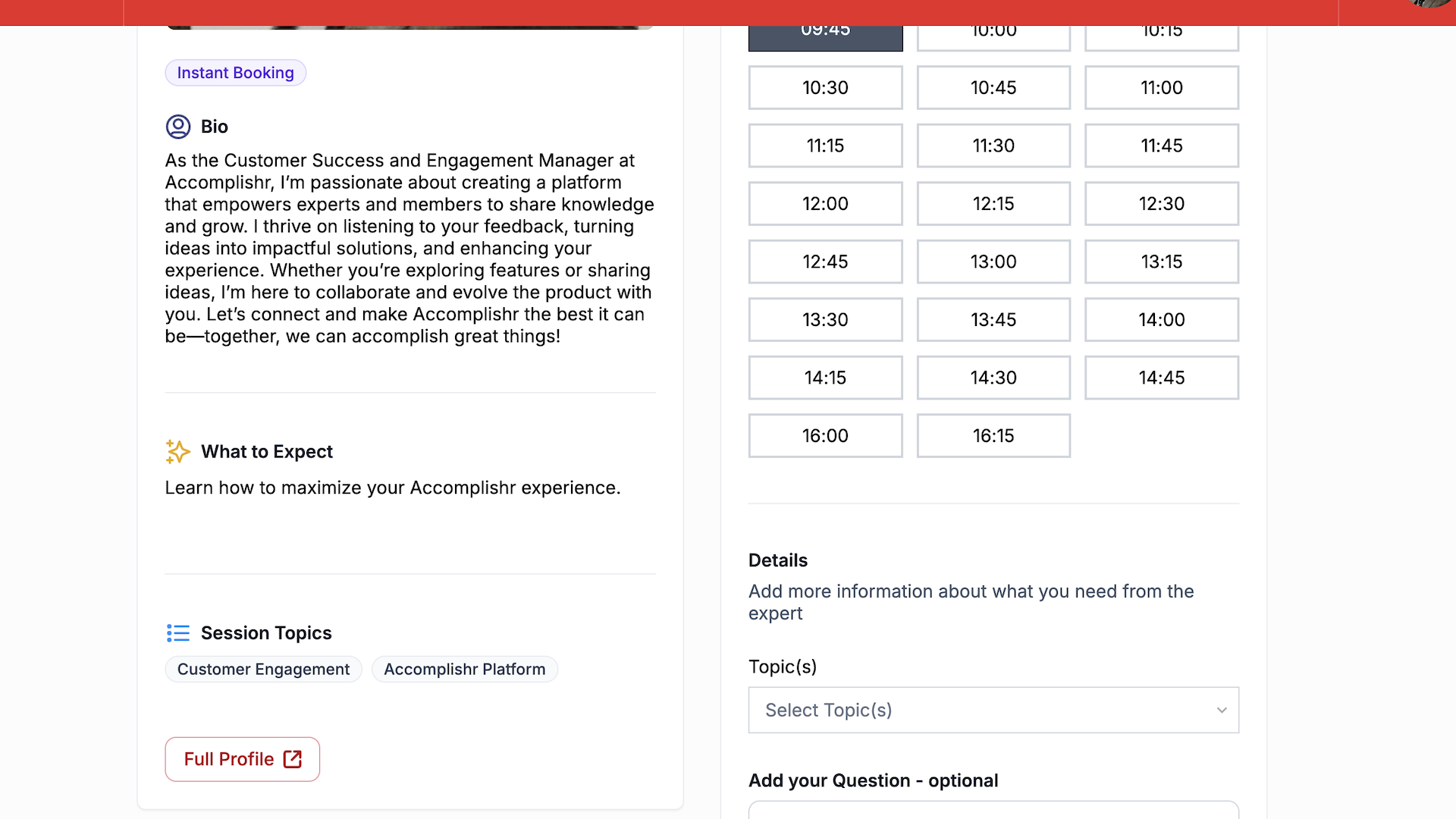
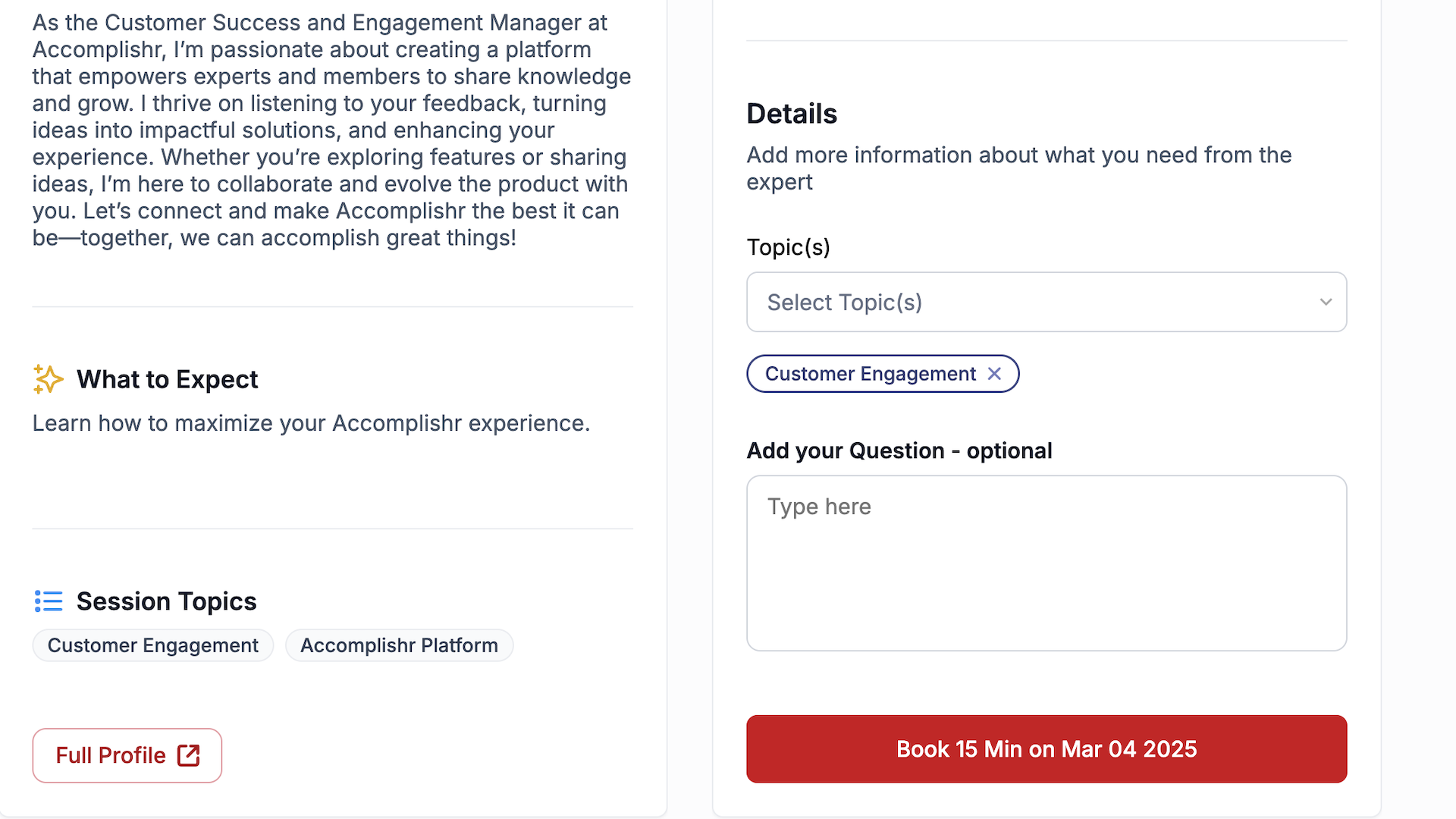
The final step is to use your Accomplishr balance or add a payment method.
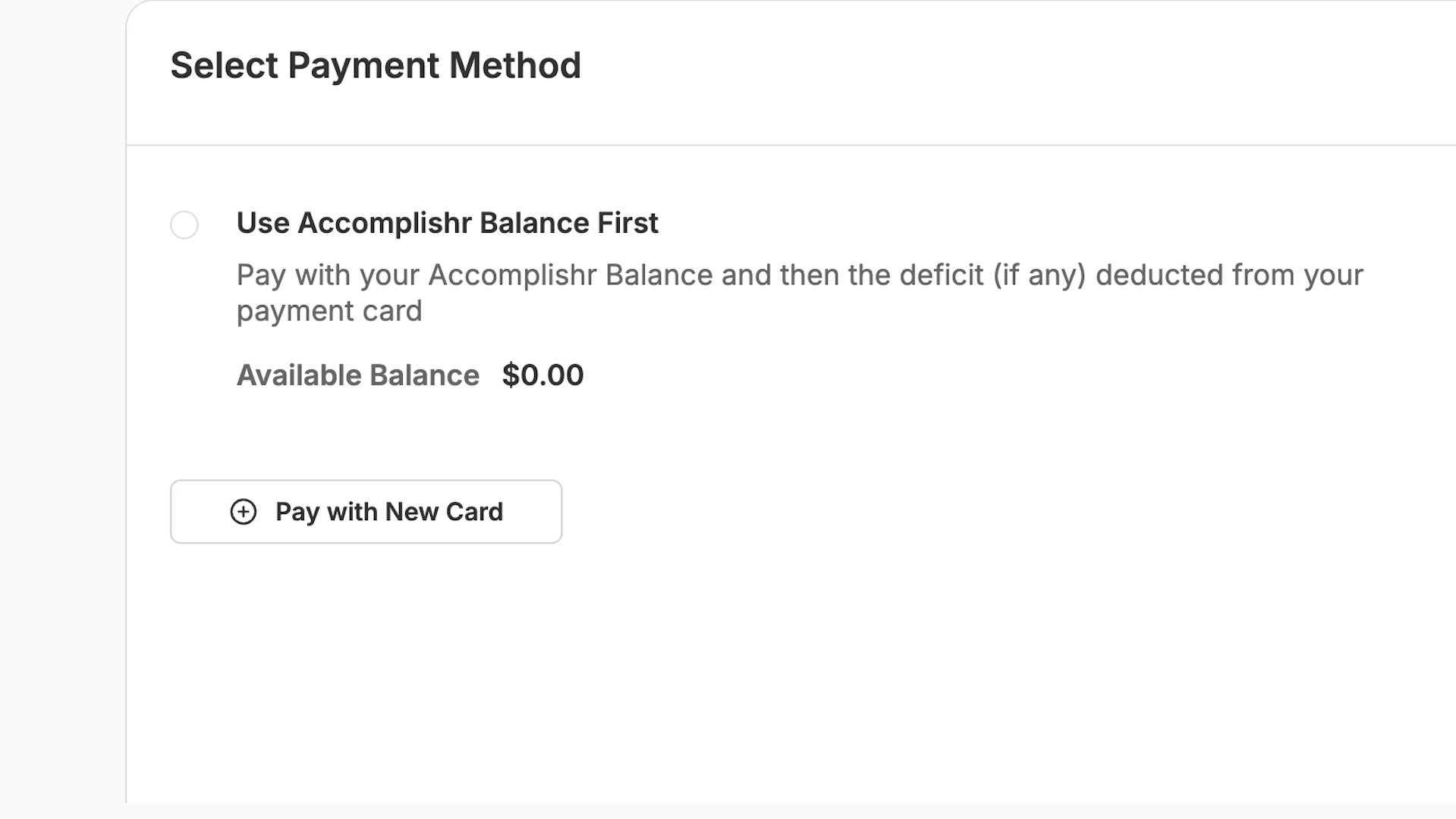
You will receive an email confirmation of your scheduled meeting time.
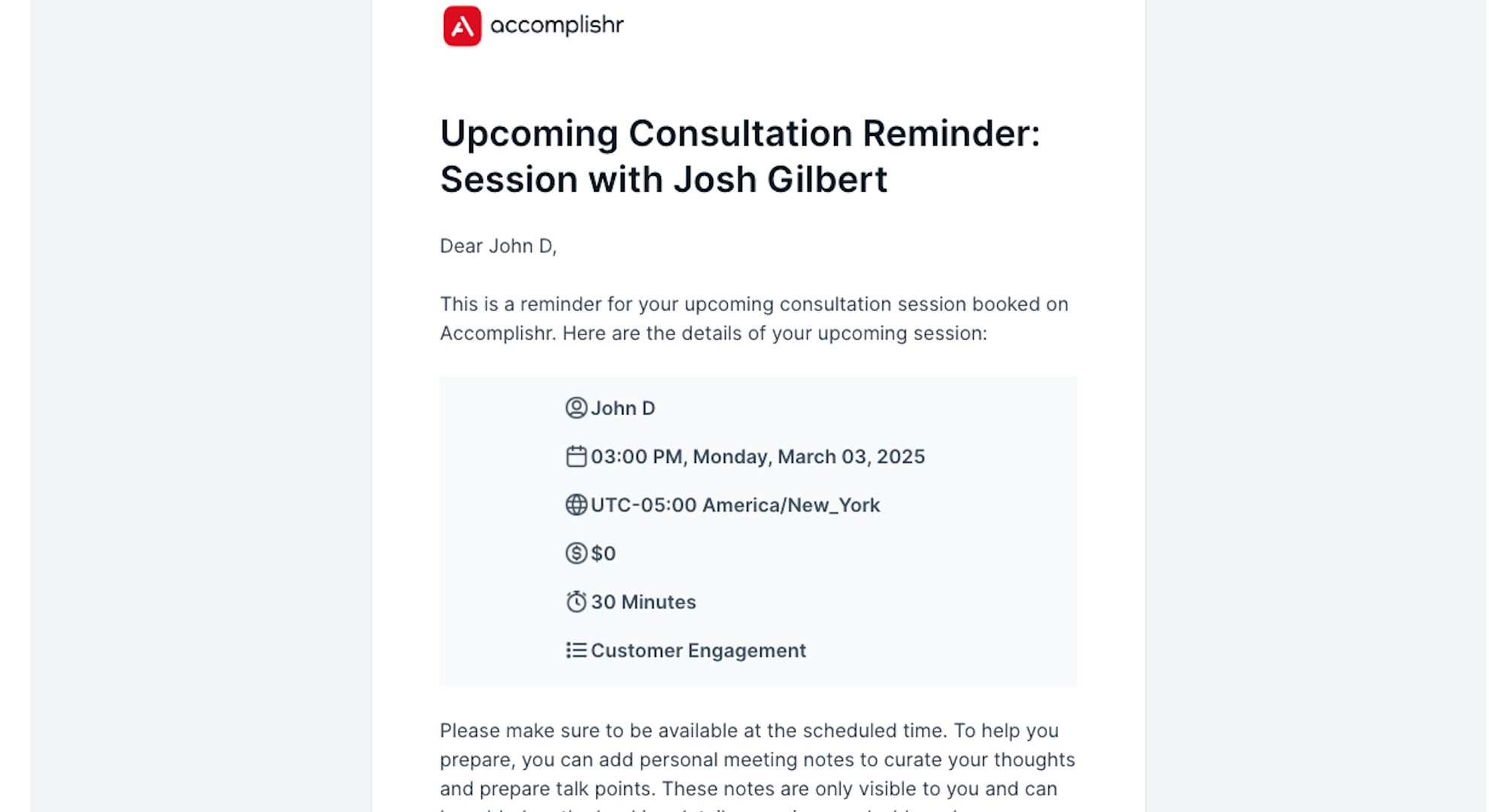
You can now manage your bookings from the "Book Now" section of your profile.